결국엔 mysql 재설치 과정에서 기존 파일들이 남아있어서 발생한 문제..
mysql은 버전, 환경마다 설치되는 위치가 다르므로 삭제하는데 애를 먹는다.
그러니깐 처음에 삭제 잘하자..
ERROR! The server quit without updating PID file (/opt/homebrew/var/mysql/MacBookAir.local.pid)
2023-12-02T12:03:52.776659Z 0 [Note] InnoDB: Loading buffer pool(s) from /opt/homebrew/var/mysql/ib_buffer_pool
2023-12-02T12:03:52.776764Z 0 [Note] Plugin 'FEDERATED' is disabled.
2023-12-02T12:03:52.776810Z 0 [Note] InnoDB: Buffer pool(s) load completed at 231202 21:03:52
mysqld: Table 'mysql.plugin' doesn't exist
2023-12-02T12:03:52.776870Z 0 [ERROR] Can't open the mysql.plugin table. Please run mysql_upgrade to create it.
2023-12-02T12:03:52.776946Z 0 [ERROR] unknown variable 'mysqlx-bind-address=127.0.0.1'
2023-12-02T12:03:52.776951Z 0 [ERROR] Aborting
문제는 mysql.plugin 가 없어서 발생한 문제.
이는 mysqld --initialize --explicit_defaults_for_timestamp 를 통해서 다시 생성할 수 있다.
근데 mysqlx-bind-address 이걸 못찾겠단다..
mysql --verbose --help | grep my.cnf 를 찾는다.
/opt/homebrew/etc/my.cnf 여기에 기존 설정파일이 있었고, 재설치시 계속 문제를 일으키고있었던것.
삭제후 다시 초기화하면 된다.
https://antstudy.tistory.com/507
MySQL server startup error 'The server quit without updating PID file'
On Mac OS X v10.6 (Snow Leopard), starting MySQL gives the following error: The server quit without updating PID file File my.cnf [mysqld] port = 3306 socket = /tmp/mysql.sock
stackoverflow.com
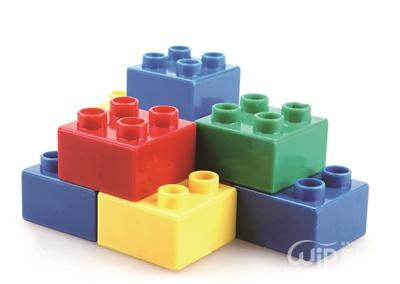 Lego Development Log
Lego Development Log